Microsoft office on my Ubuntu
- Hamzeh Dokoohaki

- Sep 2, 2014
- 1 min read
Hi there I just wanted to share one of the amazing things I have recently found. It was like a couple of months, I was struggling with “Liberoffice writer” the default word office installed in Ubuntu. Because, it doesn’t completely understand the formatting system we are used to or some other problems which made this application really unacceptable for me. So I decided to find a replacement for this so called office installed in Ubuntu. I did some searches on the net and I realized that there is way to install Microsoft Office on my Ubuntu. In order to do that you need to first install “Wine” as a Microsoft Windows Compatibility Layer on your machine, and then just “open with “ the office installation executable file with “Wine”. Now you would be able to install and enjoy Microsoft office on your Ubuntu. According to my personal experiences you may encounter to couple of unexpected errors during the first installation. Don’t give up. Installation process worked fine for me at the second time on my both PC and Laptop. Good luck Have Fun Hamze




















Comments